Incorporating Technology: Essential Tools for Home Offices

Why Technology is Key for Home Office Productivity
In today's remote work environment, technology plays a crucial role in enhancing productivity. Whether you're managing emails or attending virtual meetings, the right tools can make all the difference. It's about creating an efficient workflow that allows you to focus on what truly matters—your work.
Technology is best when it brings people together.
Additionally, technology helps bridge communication gaps. With various platforms available, staying connected with teammates and clients is easier than ever. This connectivity fosters collaboration, ensuring that projects move forward without unnecessary delays.
Ultimately, investing in the right technological tools can transform your home office from a mere workspace to a hub of productivity. As you embrace these advancements, you'll likely find that your efficiency and job satisfaction soar.
Essential Hardware for Your Home Office
When setting up your home office, hardware is the foundation you need to prioritize. A reliable laptop or desktop computer is essential, as it serves as the heart of your operations. Consider devices with sufficient processing power to handle multitasking, especially if your work involves heavy software applications.
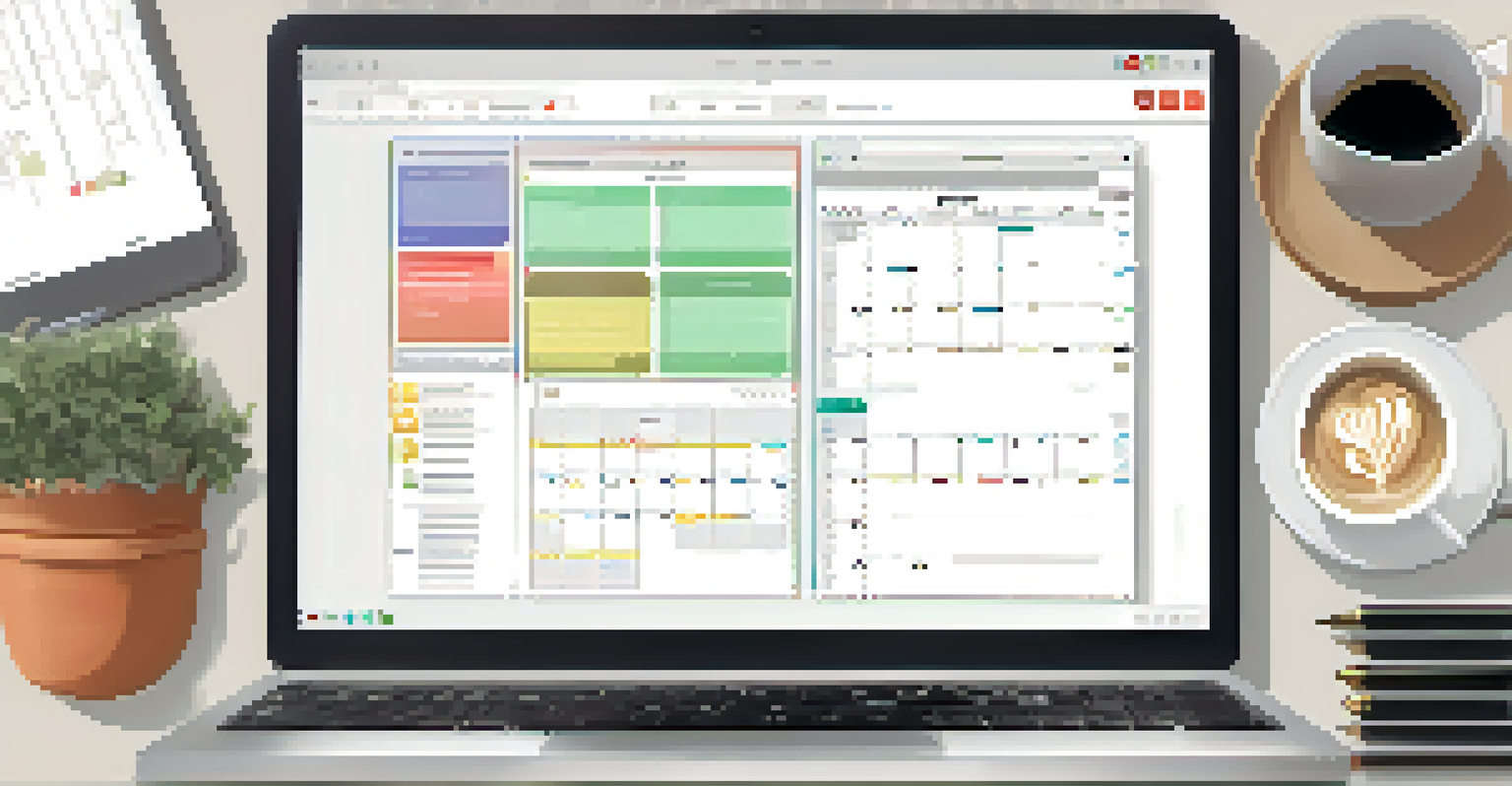
Furthermore, accessories like a high-quality monitor can significantly enhance your workspace. Larger screens not only reduce eye strain but also allow for better organization of your digital workspace. A comfortable ergonomic chair and desk setup can’t be overlooked, as they contribute to your overall well-being during long work hours.
Leverage Technology for Productivity
Utilizing the right technological tools enhances efficiency and job satisfaction in a home office setting.
Lastly, don’t forget about peripherals such as a good keyboard and mouse. These tools can improve your typing speed and comfort, allowing you to work more efficiently. By investing in quality hardware, you set yourself up for success in your home office.
The Role of Software in Streamlining Tasks
In addition to hardware, software plays a vital role in making your home office more efficient. Tools like project management software can help you track tasks and deadlines, ensuring that nothing slips through the cracks. Apps such as Trello or Asana provide visual representations of your projects, making it easier to see what needs to be done.
The only way to do great work is to love what you do.
Communication tools, like Slack or Microsoft Teams, are also essential for maintaining team collaboration. These platforms allow for instant messaging, video calls, and file sharing, keeping everyone in the loop. This can be especially beneficial for teams that are spread across different locations.
Moreover, leveraging automation tools can save you precious time. Automating repetitive tasks through software like Zapier can free you up to focus on more critical aspects of your work. By incorporating the right software, you can streamline your processes and enhance your productivity.
Choosing the Right Communication Tools
Effective communication is key to a successful home office setup, and choosing the right tools is essential. Video conferencing platforms like Zoom or Google Meet have become staples for remote meetings. They offer features such as screen sharing and breakout rooms, making it easy to collaborate with colleagues.
In addition to video calls, consider using tools that facilitate real-time messaging and collaboration. Platforms like Slack and Discord allow for quick conversations and sharing of ideas, which can enhance team dynamics. Keeping everyone connected helps maintain a sense of camaraderie, even from a distance.
Invest in Essential Hardware
Quality hardware, like a reliable computer and ergonomic furniture, lays the foundation for a productive home office.
Lastly, don't underestimate the power of email management tools. Applications like Outlook or Gmail come equipped with features like scheduling and reminders, helping you stay organized. By choosing effective communication tools, you lay the groundwork for a thriving remote work environment.
Organizing Your Digital Workspace for Efficiency
A cluttered digital workspace can lead to distractions and decreased productivity. Organizing your files and folders logically is essential to finding what you need quickly. Consider creating a folder structure that mirrors your physical filing system to make navigation intuitive.
Additionally, utilizing cloud storage solutions like Google Drive or Dropbox can help keep your documents accessible and safe. These services allow for easy sharing and collaboration, ensuring that your team has the latest information at their fingertips. Plus, they offer the added benefit of backing up your data in case of hardware failure.
Lastly, set aside time regularly to declutter your digital space. This could mean deleting old files, archiving completed projects, or simply organizing your desktop. By maintaining a tidy digital workspace, you’ll find it easier to concentrate and work efficiently.
Integrating Productivity Apps into Your Routine
Incorporating productivity apps into your daily routine can significantly enhance your focus and efficiency. Apps like Todoist or Notion can help you manage tasks and prioritize your workflow effectively. By breaking down your projects into smaller tasks, you can create a more manageable and less overwhelming workload.
Moreover, consider using time management tools like Pomodoro timers to boost your work sessions. The Pomodoro Technique encourages you to work in focused bursts followed by short breaks, which can help improve concentration. This method not only enhances productivity but also prevents burnout.
Prioritize Cybersecurity Measures
Implementing strong passwords and using a VPN are crucial for protecting sensitive information while working remotely.
Lastly, tracking your time with apps like Toggl can provide insights into how you spend your working hours. Understanding where your time goes allows you to make informed adjustments to your routine. By integrating these productivity apps, you can create a more structured and effective workday.
Ensuring Cybersecurity for Remote Work
As you rely more on technology for your home office, cybersecurity must become a top priority. Implementing strong passwords and two-factor authentication can help protect your sensitive information from unauthorized access. This simple step can thwart many common cyber threats and keep your data safer.
Additionally, using a virtual private network (VPN) can enhance your online security, especially if you’re working on public Wi-Fi. A VPN encrypts your internet connection, making it much harder for hackers to intercept your data. This is particularly important when handling confidential client information.

Finally, ensure that your devices are equipped with updated antivirus software. Regular updates protect against the latest threats and vulnerabilities. By taking these cybersecurity measures, you can create a safe working environment, allowing you to focus on your tasks without worry.