How to Use Social Media Safely to Protect Your Home

Be Mindful of What You Share Online
In the age of social media, it's easy to get carried away sharing every detail of your life. However, oversharing can attract unwanted attention. For instance, posting about a vacation can signal to potential intruders that your home is empty.
The Internet is a powerful resource, but it can also be a dangerous place if used irresponsibly.
Instead, consider sharing your moments after they’ve happened. This way, you can enjoy your experiences without putting your safety at risk. When it comes to personal information, think twice before posting anything that could be used to track your location or routine.
Always remember that your online presence can have real-world consequences. Being cautious about what you share is vital for protecting your home and personal life.
Adjust Your Privacy Settings
Most social media platforms have privacy settings that allow you to control who sees your posts. Make sure your profiles are set to private, limiting visibility to trusted friends and family. This simple adjustment can significantly reduce the risk of unwanted visitors or interactions.
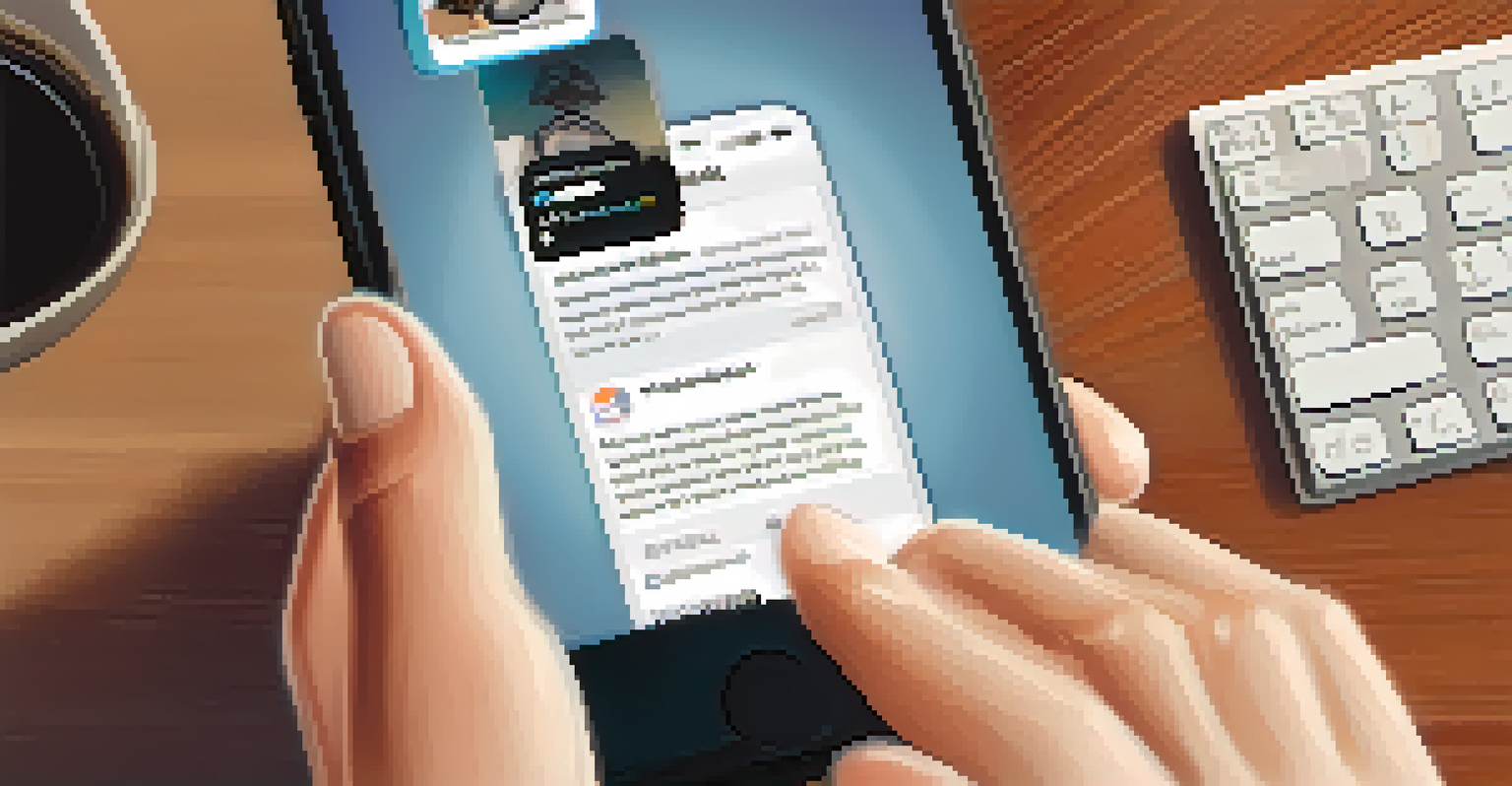
Regularly review your friend lists and remove contacts you no longer interact with. You’d be surprised at how many people can see your posts if you don’t keep your connections in check. Additionally, be cautious about accepting friend requests from strangers.
Be Mindful of Oversharing Online
Sharing too much personal information can put your safety at risk, so consider posting your experiences after they happen.
By taking control of your privacy settings, you create a digital buffer that helps protect your home and personal space from potential threats.
Limit Location Tagging in Posts
Location tagging can be tempting, especially when you're visiting a new place. However, sharing your location in real-time can allow others to know exactly where you are, which can be dangerous if someone has ill intentions. Instead, consider waiting until you've returned home before tagging your location.
In a world where you can be anything, be cautious.
You might also want to disable location services for social media apps, especially if you frequently check in at places. This reduces the chance of someone tracking your movements through your posts.
Being smart about location sharing not only helps keep your home secure but also gives you peace of mind as you enjoy your outings.
Use Strong Passwords and Two-Factor Authentication
A strong password is your first line of defense against unwanted access to your social media accounts. Use a mix of letters, numbers, and symbols to create a password that isn’t easily guessed. Additionally, consider using a password manager to keep track of your passwords securely.
Two-factor authentication (2FA) adds an extra layer of protection by requiring a second form of verification before logging in. This could be a text message or an authentication app. Enabling 2FA can significantly reduce the likelihood of someone hacking into your account.
Strengthen Your Account Security
Using strong passwords and enabling two-factor authentication can significantly protect your social media accounts from unauthorized access.
Taking these steps to secure your social media accounts can help prevent unauthorized access and protect your home from potential threats.
Be Cautious with Public Wi-Fi
Using public Wi-Fi may seem convenient, but it can expose your personal information to cybercriminals. Avoid accessing sensitive information or logging into social media accounts while connected to public networks. Instead, consider using a virtual private network (VPN) for added security.
If you must use public Wi-Fi, try to limit your activities to browsing or light tasks that don’t require logging in. Public networks can be breeding grounds for hackers looking to exploit unsuspecting users.
Staying vigilant about your online activities while on public Wi-Fi can help safeguard your personal data and, by extension, your home.
Monitor Your Accounts for Suspicious Activity
Regularly checking your social media accounts for unusual activity is an essential part of maintaining your online security. Look for any unfamiliar logins or messages that seem off. If you notice anything suspicious, change your password immediately and enable two-factor authentication if you haven’t already.
Additionally, be aware of phishing attempts—messages that appear to be from trusted sources but are actually trying to steal your information. Always verify the sender before clicking on any links.
Educate Family on Social Media Safety
Teaching your family about the risks and best practices of social media can foster a safer online environment for everyone.
By keeping a close eye on your accounts, you can quickly address potential threats and better protect your home and personal information.
Educate Your Family on Social Media Safety
It's not just you who needs to practice social media safety; it's important to educate your entire family as well. Discuss the risks of oversharing and the importance of keeping personal information private. Make sure everyone understands the significance of adjusting privacy settings and being cautious about friend requests.
Encourage your family members to think before they post. A shared family approach to social media safety can significantly reduce the risk of issues arising from careless sharing.

By fostering an environment of awareness and caution, you can collectively protect your home and personal lives from potential threats.